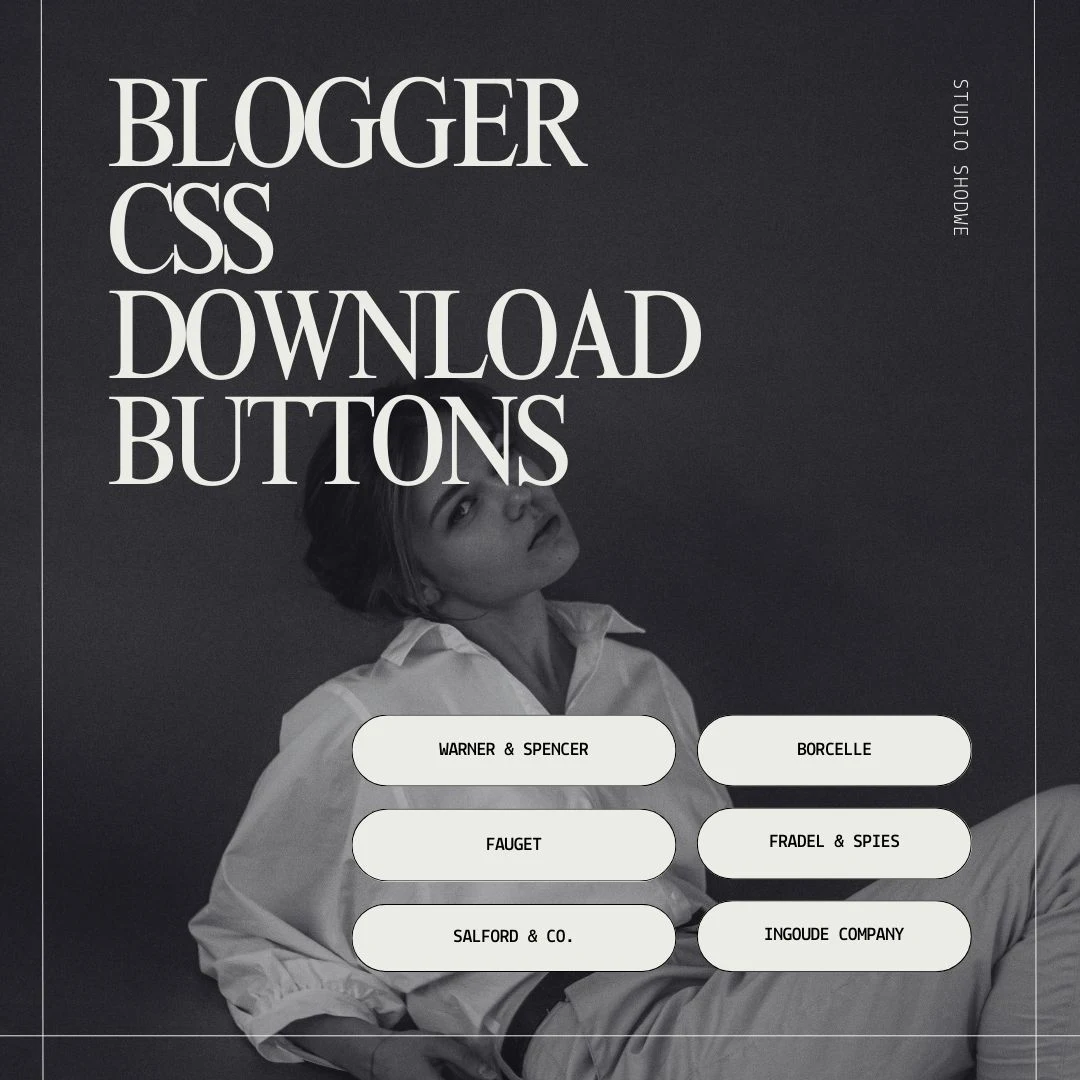If you're a Blogger user looking to enhance your blog's user experience and engagement, adding a stylish download button can be an excellent idea. In this article, we will walk you through the process of creating an attractive download button using HTML and CSS. Whether you want to share files, images, or any other downloadable content, this step-by-step guide will help you achieve the best results.
Download Button HTML Code
To begin, let's generate the HTML code for your download button. Open your Blogger dashboard and go to the post or page where you want to add the button. In the HTML mode, insert the following code:
<a href="YOUR_DOWNLOAD_LINK" class="download-button">Download</a>
Replace YOUR_DOWNLOAD_LINK with the actual link to your downloadable content.
Styling with CSS
Now that we have added the HTML code for our button, it's time to make it look stylish and attractive using CSS. To do this, we'll customize the button's appearance. Head to the "Theme" section in your Blogger dashboard and click on "Edit HTML."
In the HTML template, you can add the following CSS code just before the </head> tag to style your download button:
<style>
.download-button {
display: inline-block;
padding: 10px 20px;
background-color: #007BFF; /* Change the background color to your preference */
color: #fff; /* Change the text color to your preference */
text-decoration: none;
border-radius: 5px;
font-weight: bold;
}
.download-button:hover {
background-color: #0056b3; /* Change the hover background color to your preference */
}
</style>
This CSS code ensures that your button has an attractive appearance with a stylish background color and a smooth hover effect.
Final Touches
Now that you've added both the HTML and CSS codes, save your theme changes in Blogger. You can preview your post or page to ensure that the download button looks as expected. If everything appears satisfactory, you're ready to publish your post and share your content with your audience.
In conclusion, creating an attractive download button for your Blogger blog is a simple process that can greatly enhance your readers' experience. By utilizing HTML and CSS, you can customize the button to match your blog's design and make it more visually appealing. So go ahead, add that download button to share your best and most valuable content with your audience, and watch your engagement soar!