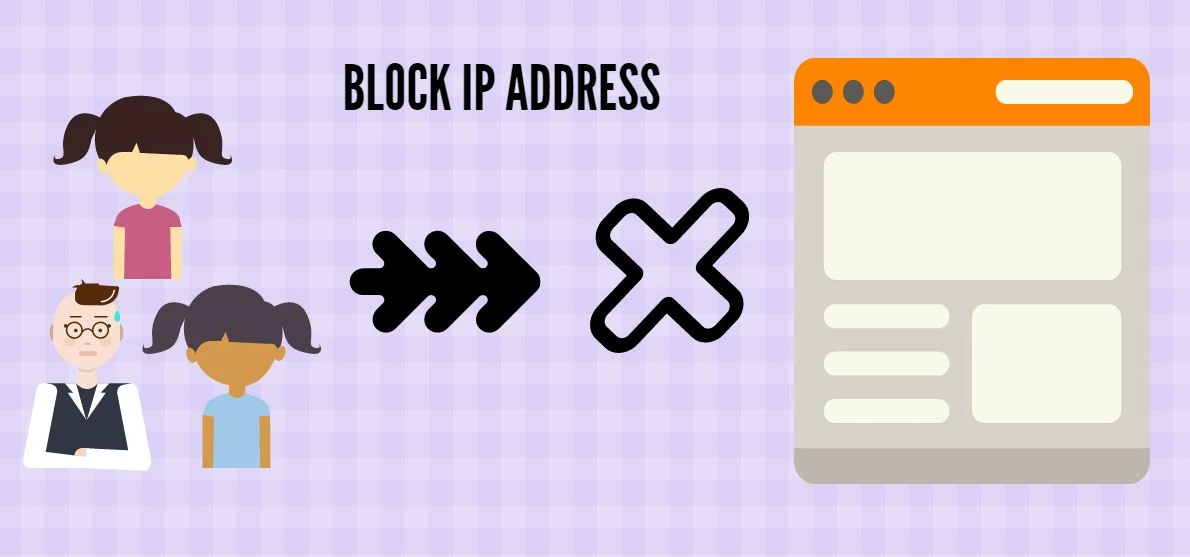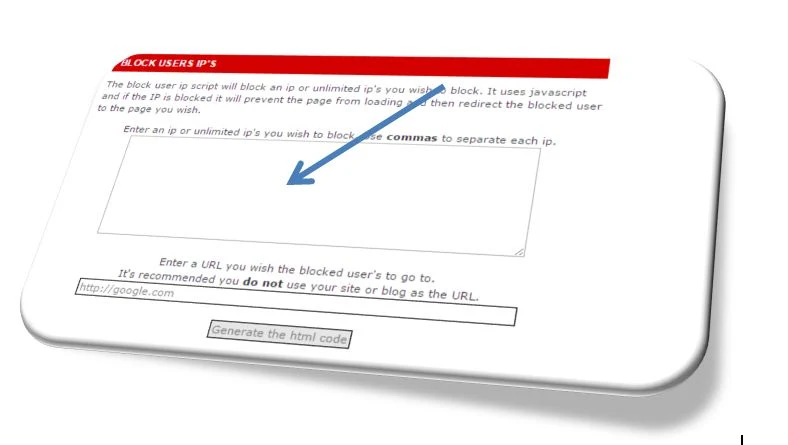how to block specific ip address for blogger, IP addresses are usually in dotted decimal format. Each computer, Web site, or server must be provided by an IP address in the Internet. And sometimes found spam or scraper constantly in the server log feel it exists. In some cases, it is found that the other site is in full bandwidth. In this case, blocking IP is the perfect solution to this problem.
Assign an IP address to each computer, site, or server. When this IP address is blocked, the network connection to the computer must be blocked.
Steps to Block IP Address in Blogger
- 1. Go to freehostedscripts here
- 2. In the main box paste the IP Address that you want to be blocked
- 3. Click on Generate HTML Code
- 4. Copy the Code and Paste it to blogger > Layout > Widget > HTML/JavaScript
- 5. Save it